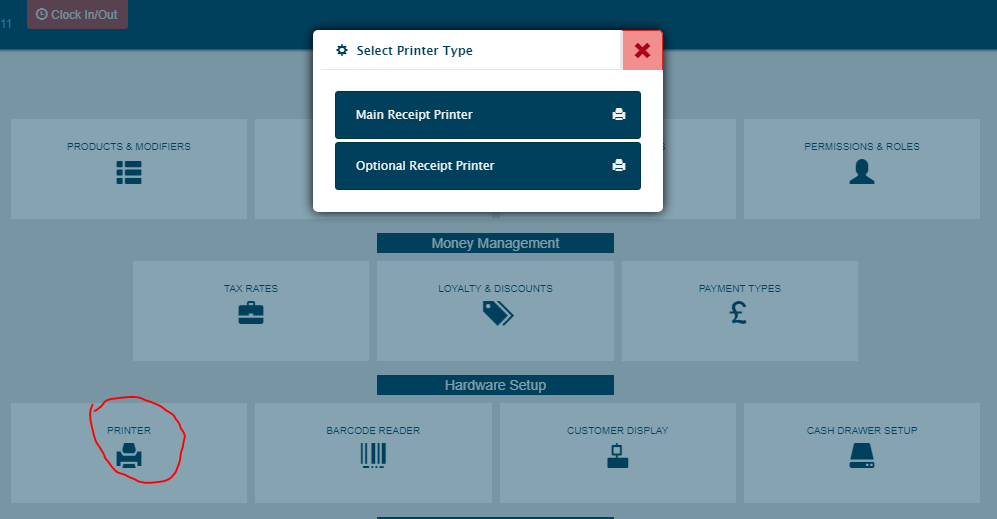EPOS Starter Version 1.1.7 has been released on the 20-05-2019 with the following extra features and added improvements to the POS Software:
Sending Print Job to Multiple Locations
- For very first time setup your multiple locations
- Select printer for each location
- Customize receipt for each location if required
- Finally, enjoy multi location printing
Product Compulsory Options Auto Popup Window
- ONLY if compulsory. When updating product details, select extra features.
- Select options to be visible in the popup window. Either make them OPTIONAL or COMPULSORY box or label
- When this feature can be used? Assume, you have a design and tailoring shop and need to fill up a customer requirement form such as measurements. Another example, lets say, a food meal has only 1 drink included in the meal. The system will only let you to select the exact quantity assigned for this meal.
Products Main Screen Simplified
- No more HOME button and too many clicks.
- Main categories will show at the top
- All the items related to a selected category will show at the bottom
- Single click option to pay with full amount instate of typing numbers
More Improvements
- View an ordered item details along with the product’s included options in wider screen under the orders section.
- Test Button for connection between POS and the Cashier. This feature is located under the Settings and Cashier screen.
- Select business type if not selected already. An auto option will appear to select your business type if not already selected.
To see the difference, download this version or update your current POS Starter version.