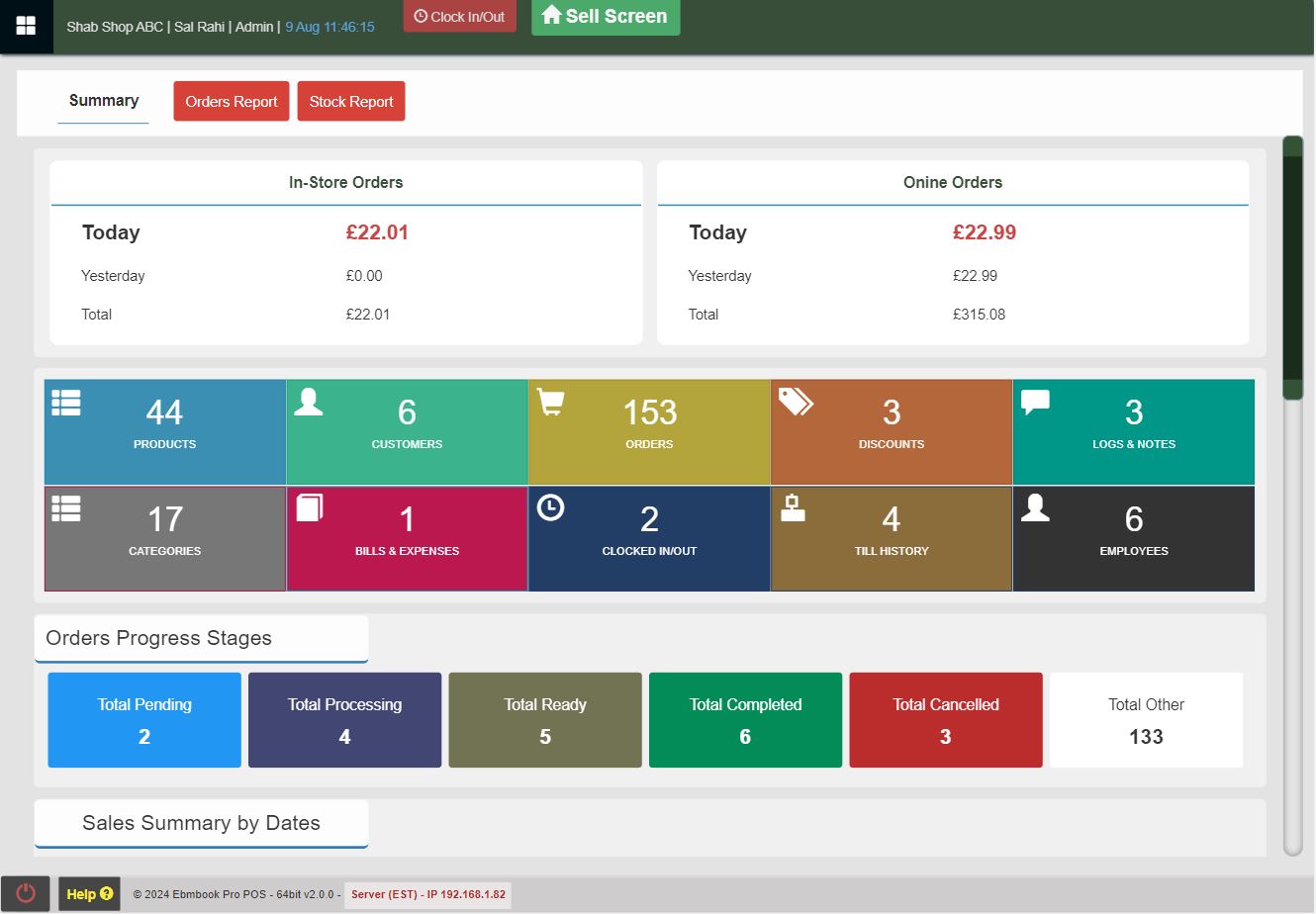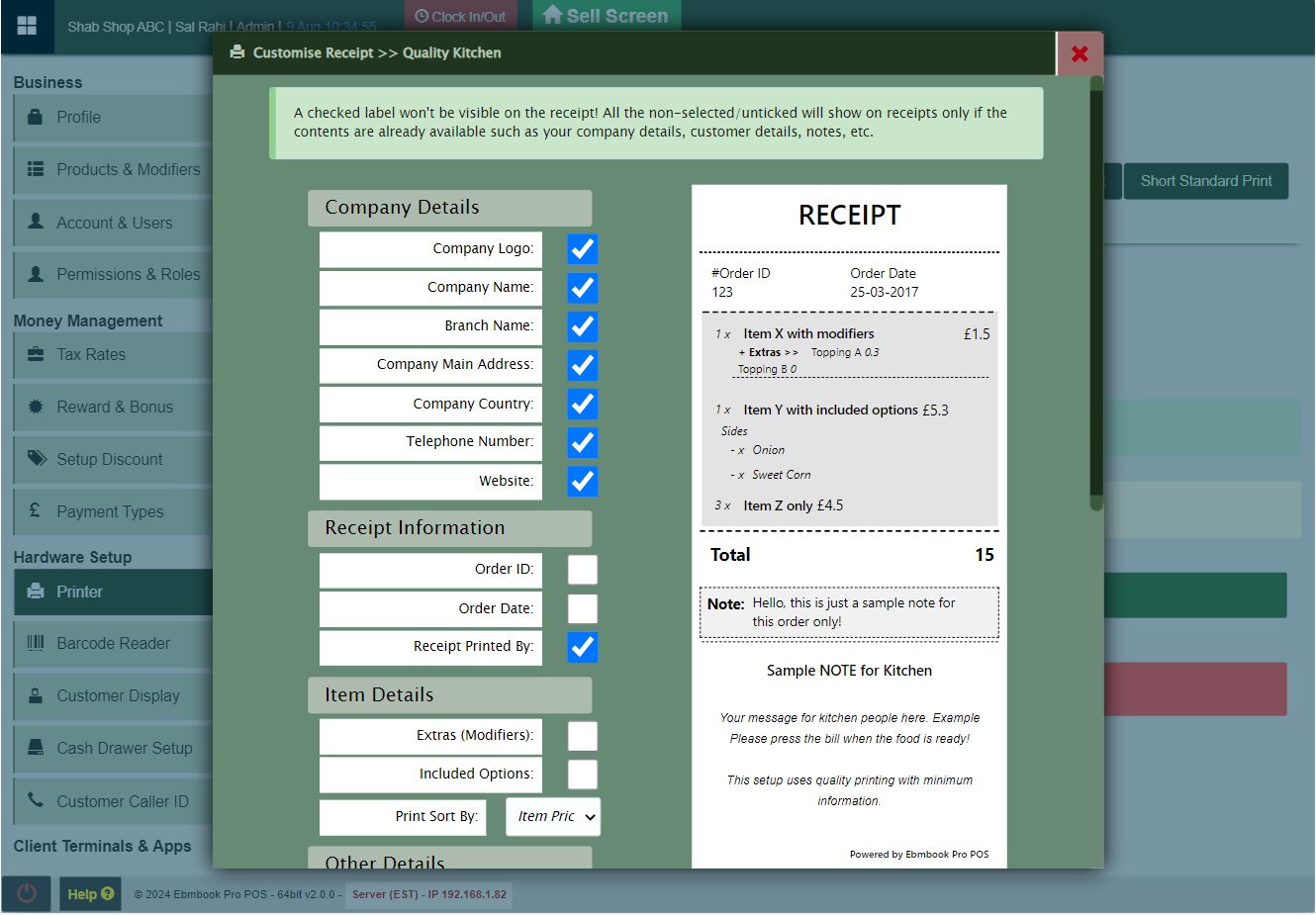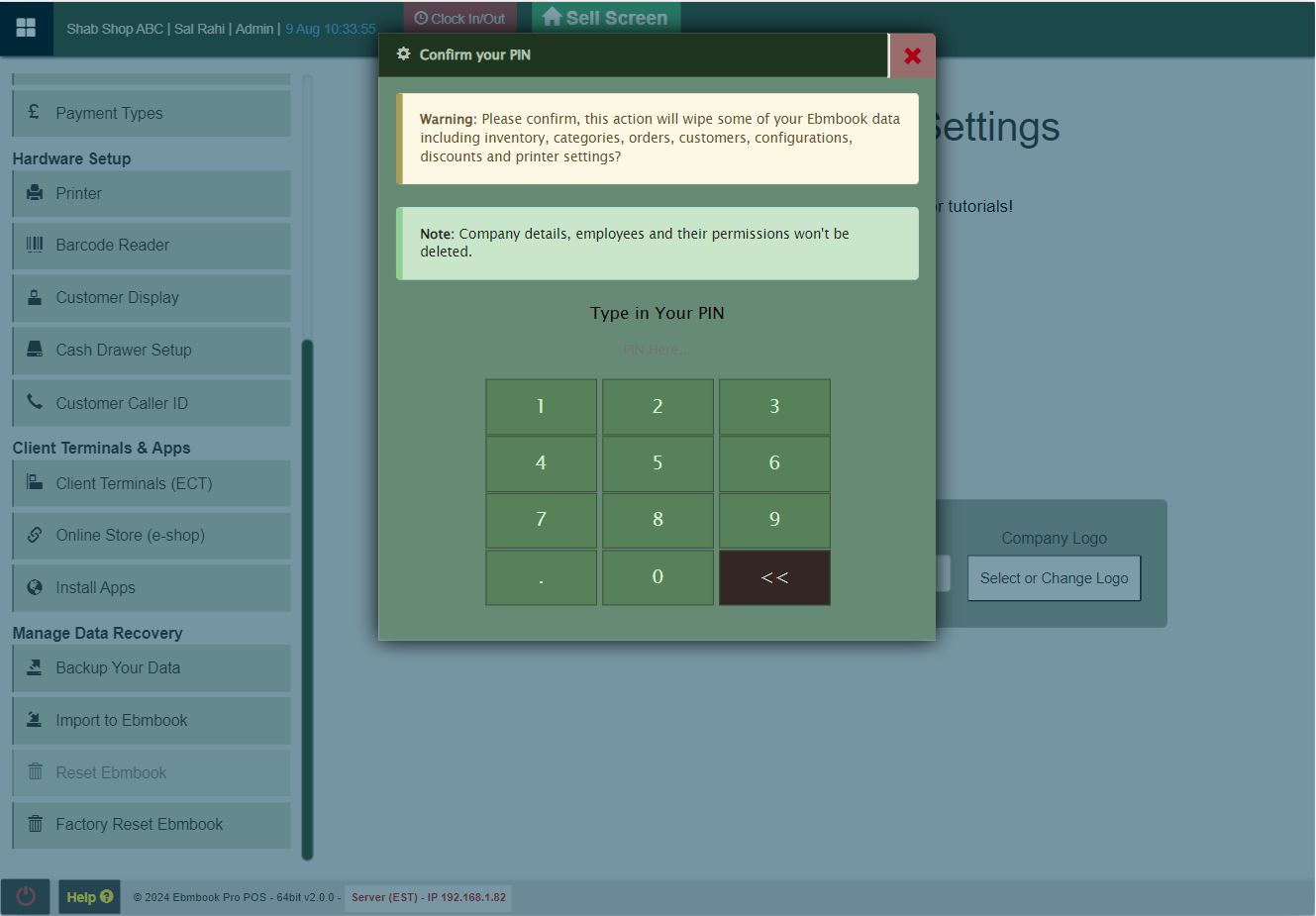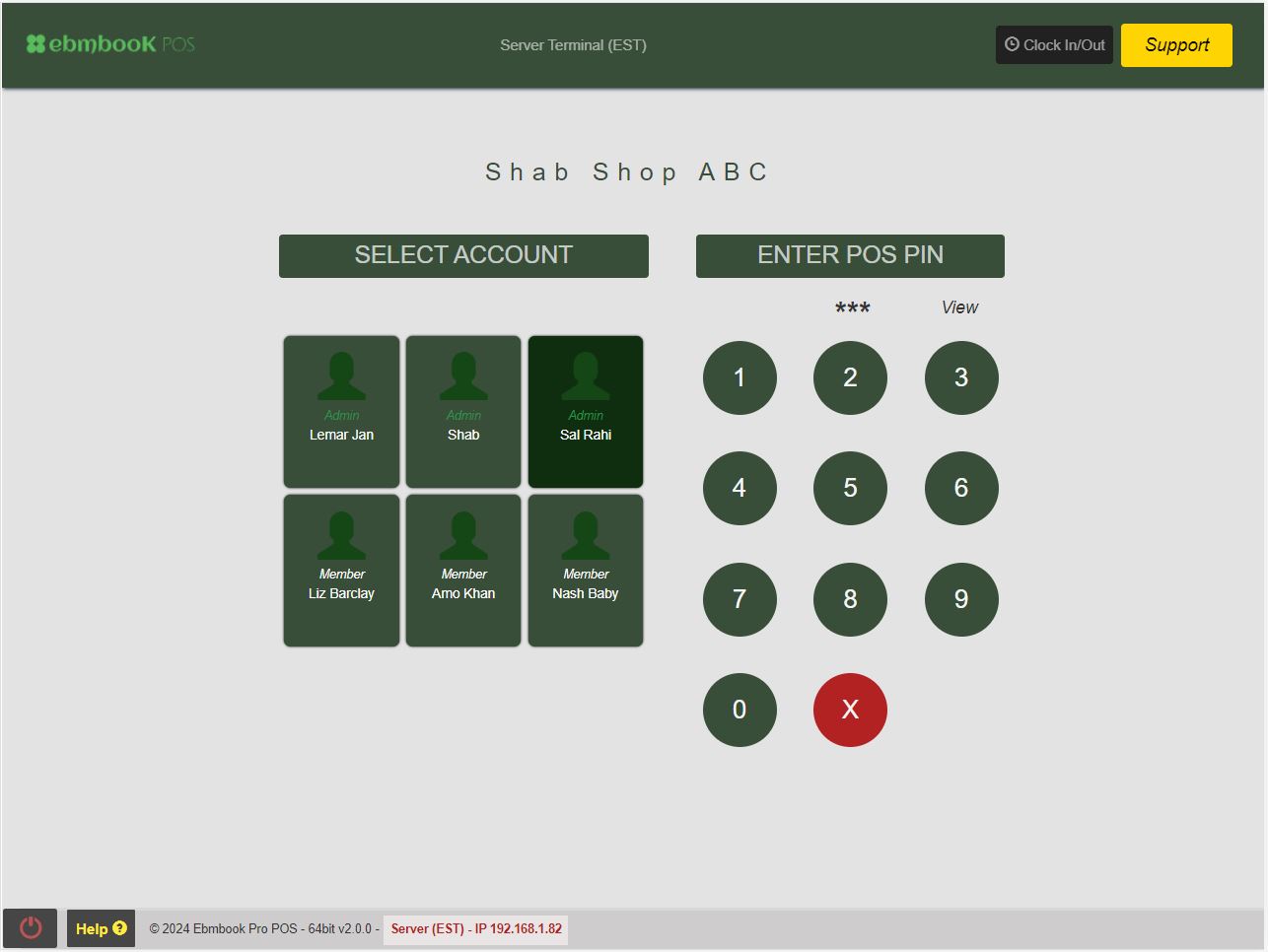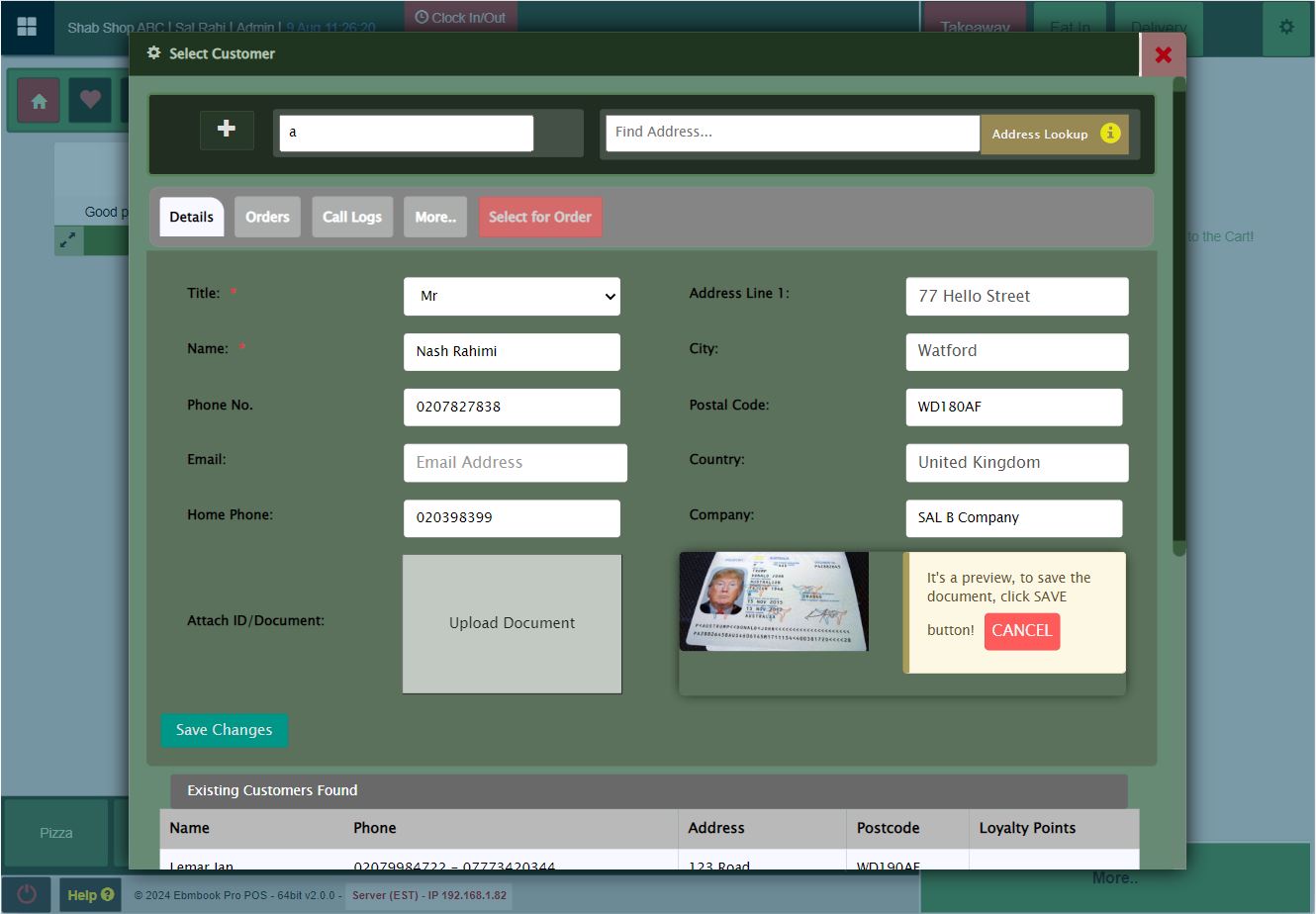Hey there, how can we help?
Feel free to search in the box for answers to your queries, or learn more about the EPOS advanced features!
Boost Your Retail Sales with Smart Order Management Software
In the competitive retail industry, businesses must leverage technology to stay ahead. One of the most effective ways to enhance efficiency and increase sales is by using smart order management software. This technology helps retailers streamline operations, reduce errors, and improve customer satisfaction. Benefits of Smart Order Management Software 1. Faster Order Processing Manual order Read more about Boost Your Retail Sales with Smart Order Management Software[…]
How Retail Shops Can Streamline Billing and Inventory with Ebmbook
Introduction In today’s fast-paced retail environment, efficient billing and inventory management are crucial for success. Ebmbook, a powerful order and invoice management system, provides seamless solutions for retail businesses to streamline their operations. By integrating Ebmbook into your retail shop, you can reduce errors, improve efficiency, and enhance customer satisfaction. Benefits of Using Ebmbook for Read more about How Retail Shops Can Streamline Billing and Inventory with Ebmbook[…]
How Restaurants Can Improve Efficiency with a Digital Ordering System
IntroductionIn today’s fast-paced restaurant industry, efficiency is key to staying competitive. A digital ordering system can streamline operations, reduce errors, and enhance customer satisfaction. By integrating technology into your restaurant’s workflow, you can improve service speed, boost revenue, and reduce operational costs. Benefits of a Digital Ordering System 1. Faster Order Processing Traditional order-taking methods Read more about How Restaurants Can Improve Efficiency with a Digital Ordering System[…]
How an EPOS System Can Transform Your Restaurant Business
In today’s fast-paced restaurant industry, efficiency and accuracy are key to success. An Electronic Point of Sale (EPOS) system can significantly enhance your restaurant operations, improving customer service, streamlining processes, and boosting profitability. In this article, we’ll explore how an EPOS system can transform your restaurant business. 1. Faster Order Processing With a traditional cash Read more about How an EPOS System Can Transform Your Restaurant Business[…]