Since version 1.1.6 of the Ebmbook you can record employees working time by clocking them in when starting work and clock them out when their shift ended.
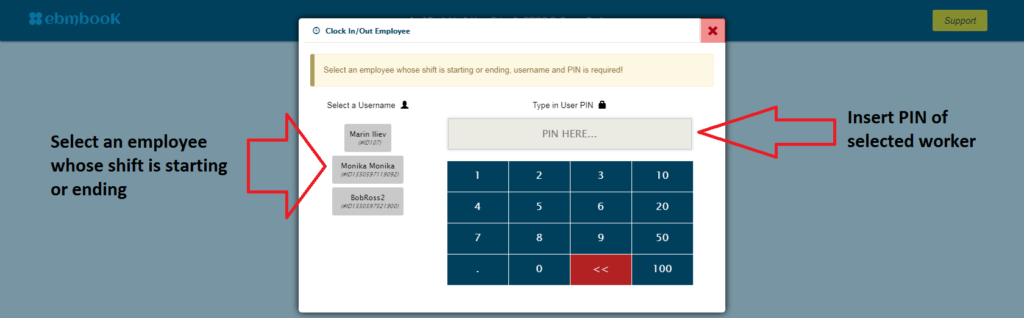
- Select user who’s shift is starting or ending.
- EPOS Clock In option to record employees shift start time
- EPOS Clock Out option to record employees end shift time

Navigate to the Attendance Log tab to see the logs of attendance
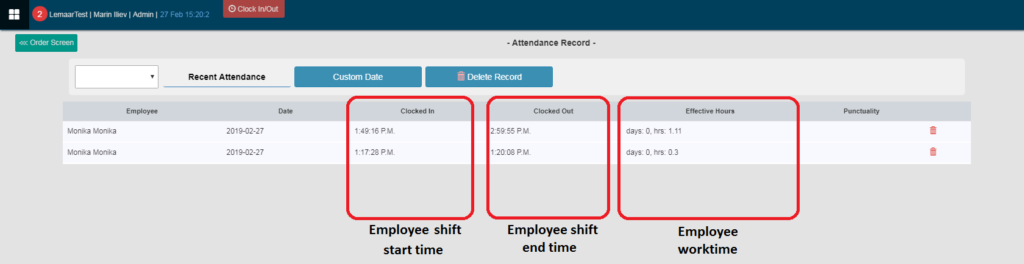
See employees clock in, clock out and total working hours for specific day.
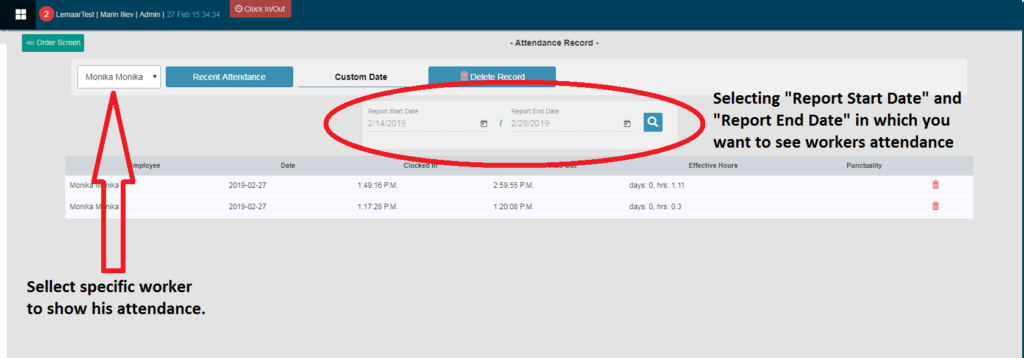
Select specific employee attendance log for specific date range.
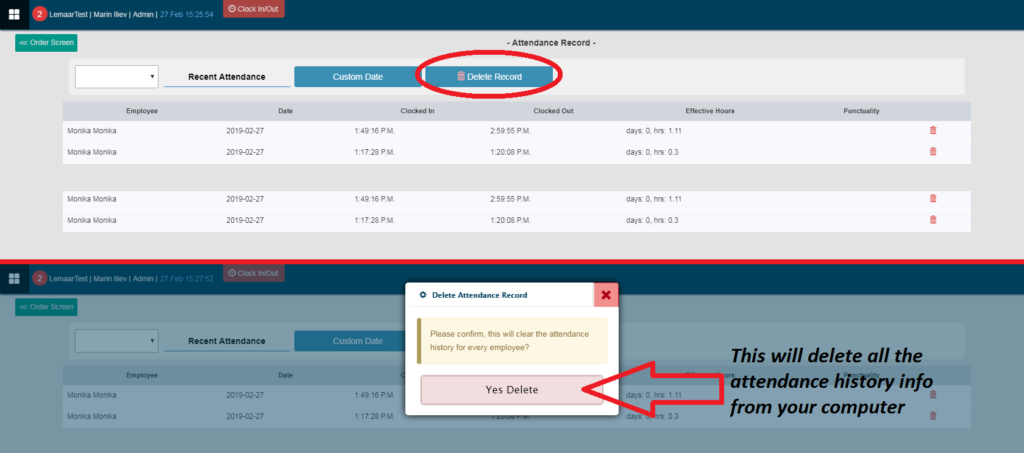
You can either delete a single attendance log or clear the entire history of the attendance from the Ebmbook EPOS.
For more details either download or get the up to date version of the ebmbook epos. Meanwhile you can watch the following video clip on how EPOS Attendance Management works: