The Ebmbook Pro POS 2.0 has been RELEASED. This release has vast amount of improvements and further added advanced features in order to cover every needs of restaurant and retail businesses.
More POS Features & Improvements
- Miscellaneous Item: Quickly sell unknown items without added inventory
- Favourite Items: Shortlist some products to be quickly accessed
- Advanced Menu Setup: Setup custom rules for over complicated menu items & manage their hierarchy
- Category & Subcategories: Visually simplify relationships between categories and subcategories
- Multiple Print Options: Setup multiple receipt & report printers, and, easily manage their own customisations based on your business needs
- Reset POS Data: You can factory reset the entire Ebmbook or simply reset basic data only
- Barcode Management: Generate and print custom barcodes or use existing barcodes, find products by barcode with just scanning
- Kitchen Display Screen: Further improved restaurants KDS to receive orders into the kitchen for kitchen staff
- Customer Facing Screen: Improved the layout of customer facing screen with user friendly format
- Quick Login: Improved login features, security and enabled quick login option
- Dashboard & Report: Improved UI of the dashboard and simplified analysis of orders and inventory items
- Customer Management: Easily manage customer details and attach documents to customers
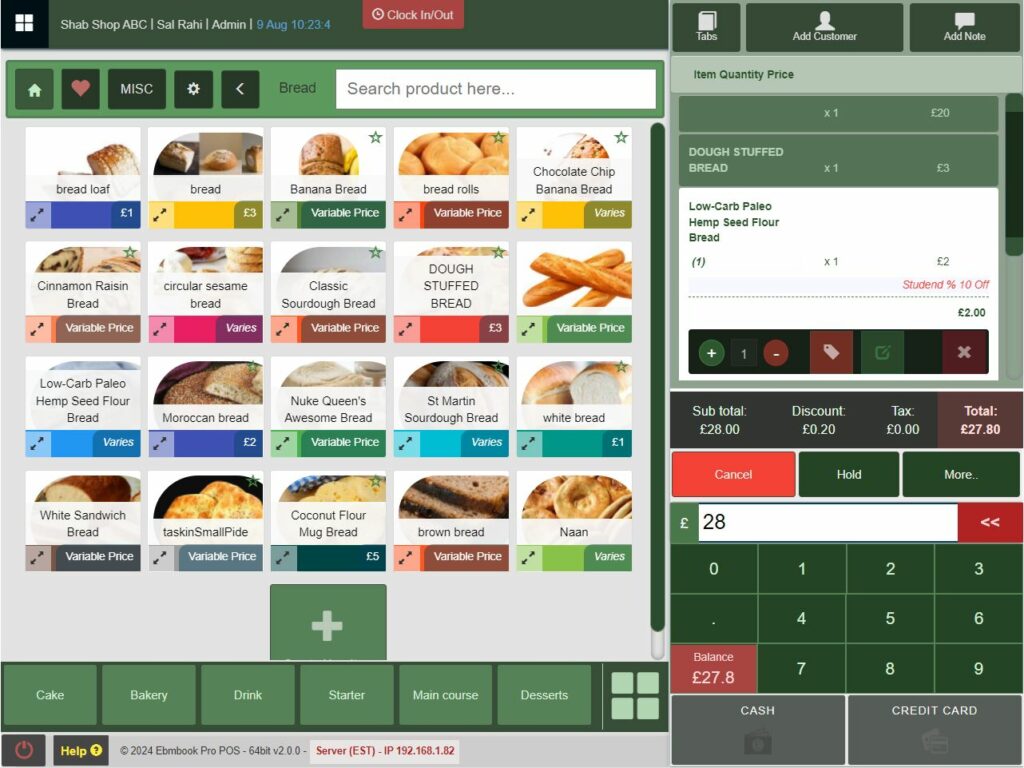
For more details, please download the Ebmbook Pro POS software onto your windows POS machine, laptop or computer. For existing Ebmbook Pro POS users, please update your software to pick these changes, or download and install the new version!
How to download the new version? Download Ebmbook Pro POS 2.0