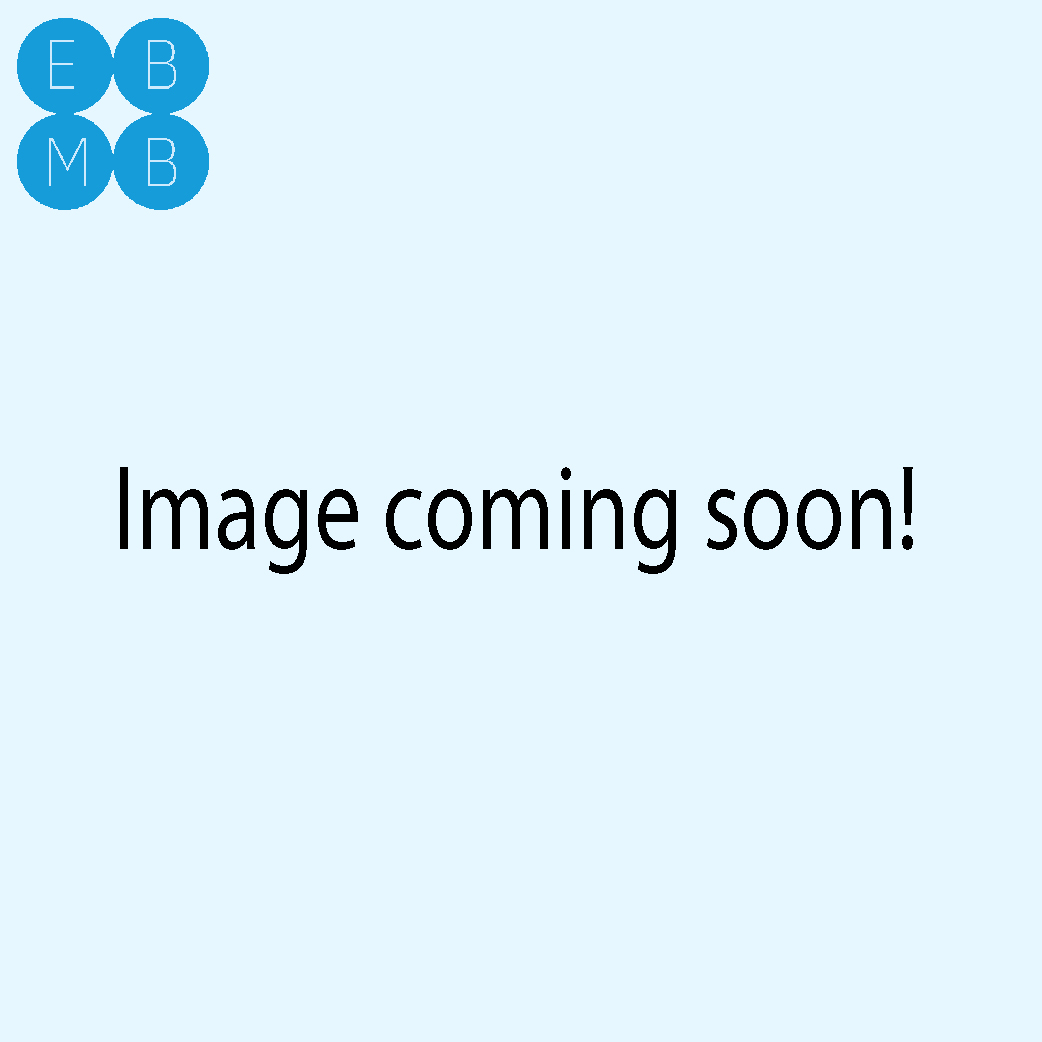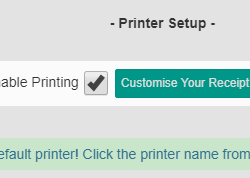EPOS Version 1.0.8 Release
The Ebmbook EPOS Starter has been updated to the version 1.0.8. This version released on the 5th of January 2019 with the following EPOS updates: Order Marker Options Order Options added for marking an order for anything such as marking an order for Delivery, Collection, Table Number in Restaurant and etc. See order marker option Read more about EPOS Version 1.0.8 Release[…]