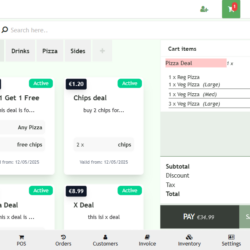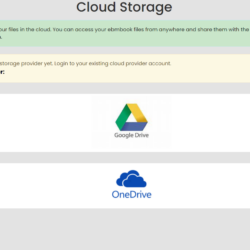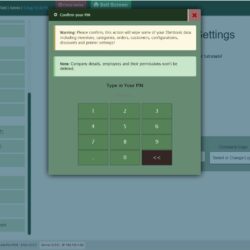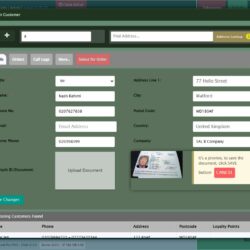Ebmbook Pro POS 3.0 Release
🎉 Ebmbook Pro POS v3.0.1 Released! We’re thrilled to announce the latest release of Ebmbook Pro POS v3.0.1, dated 2025-06-20. This version builds upon v3.0 with even more intelligent tools, faster workflows, and exciting features that take your business operations to the next level. 🆕 What’s New in v3.0.1 🔖 Deals Feature: Create meals or Read more about Ebmbook Pro POS 3.0 Release[…]