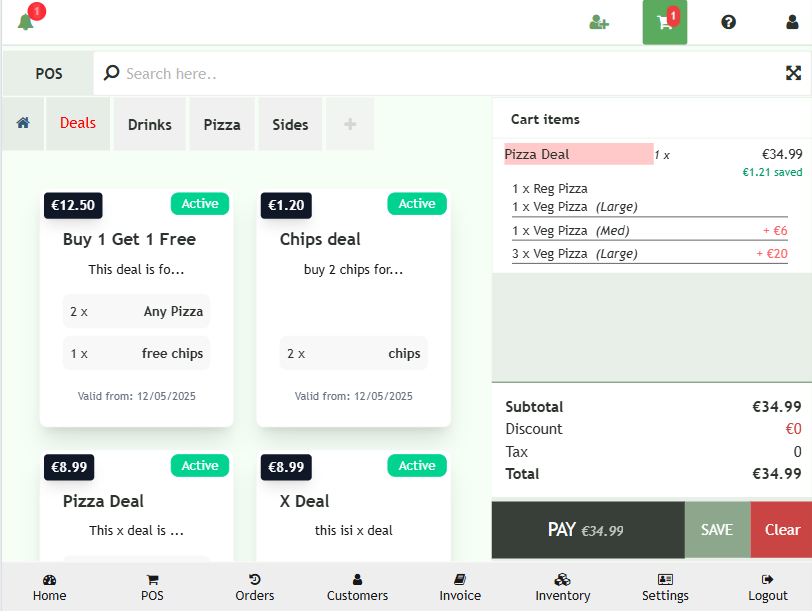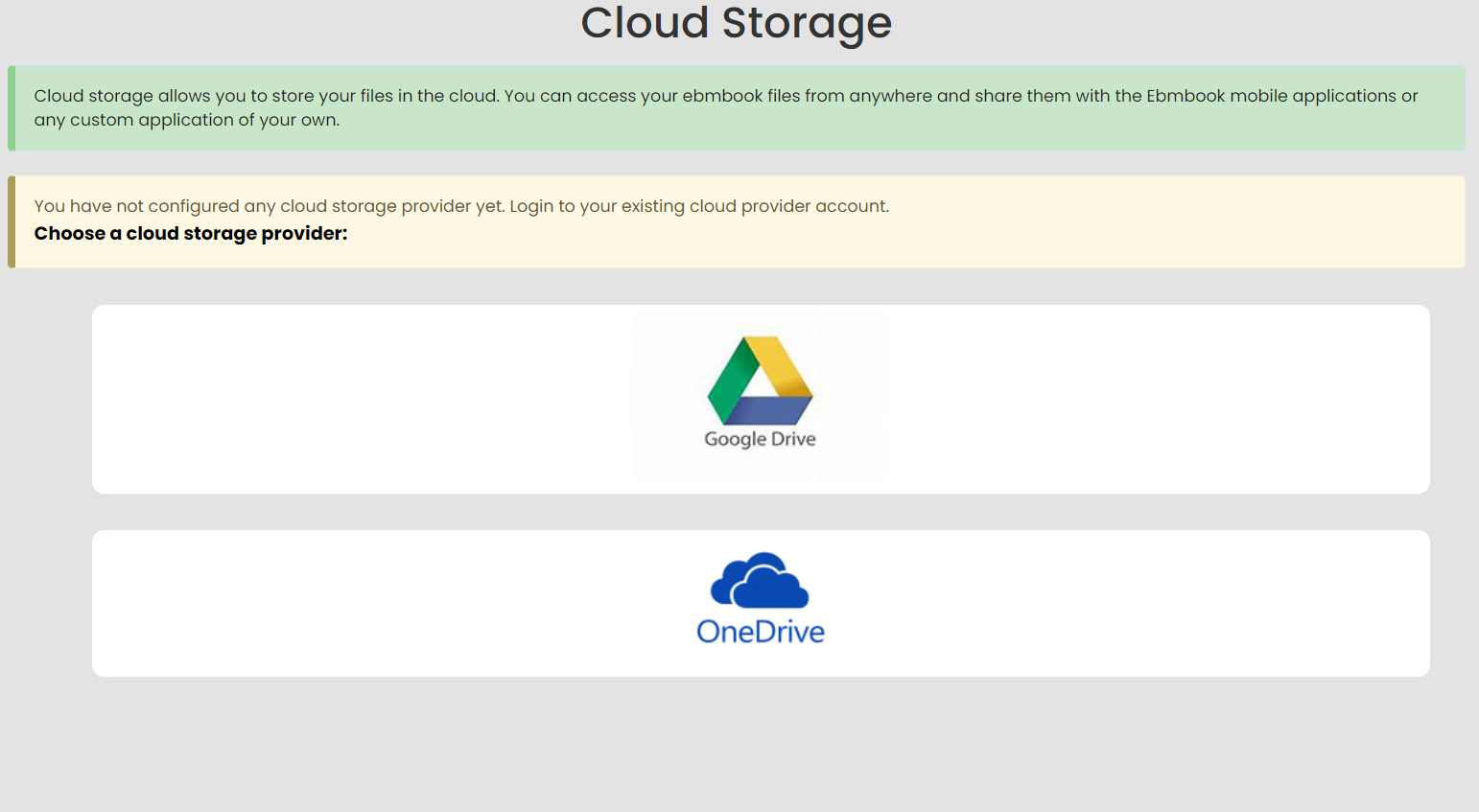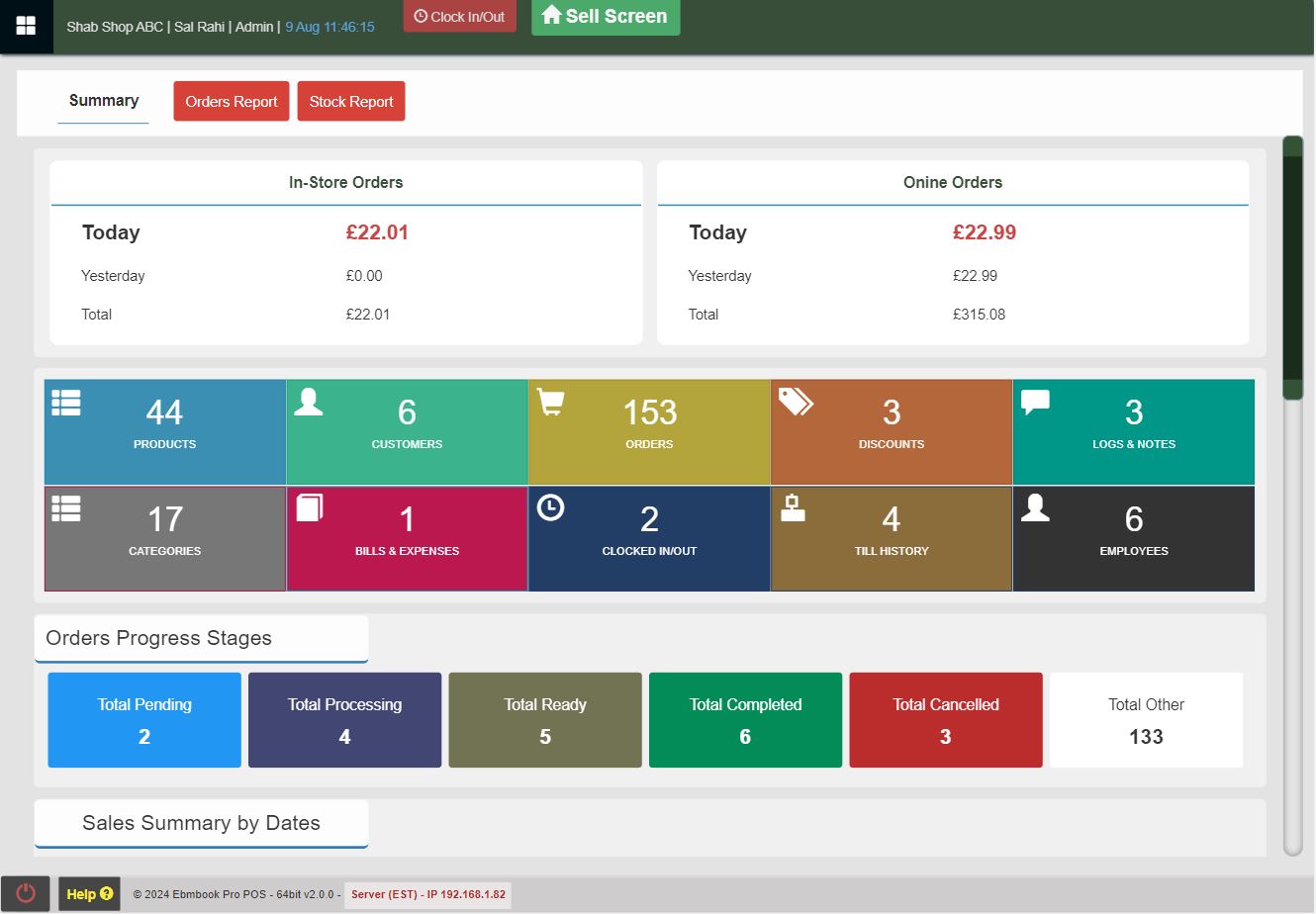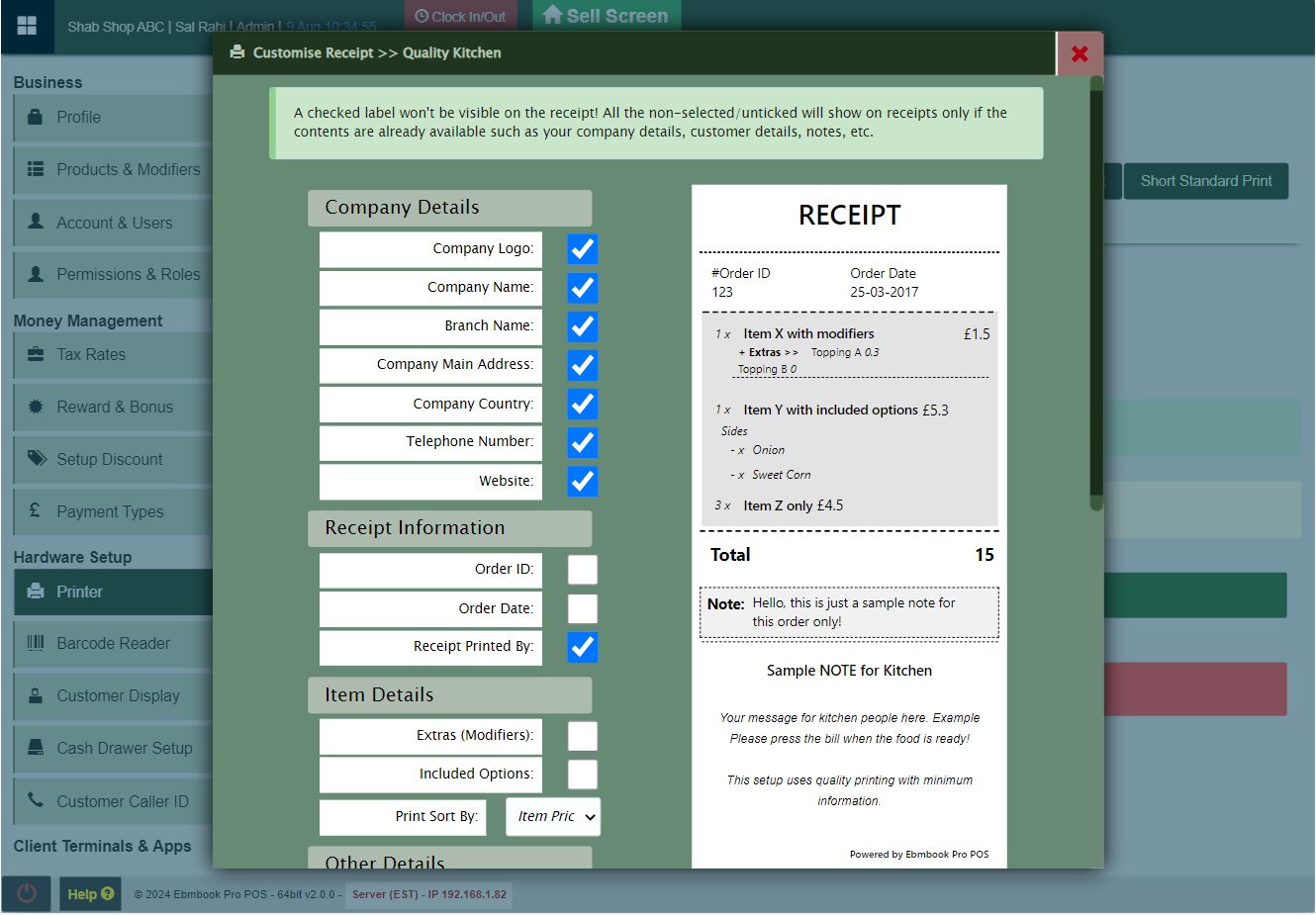Ebmbook Pro POS 3.0 Release
🎉 Ebmbook Pro POS v3.0.1 Released! We’re thrilled to announce the latest release of Ebmbook Pro POS v3.0.1, dated 2025-06-20. This version builds upon v3.0 with even more intelligent tools,...
Read MorePOS Android App for Meal Deals
Introducing the powerful new Deals feature! Now you can easily create custom meal deals, bundle products, and link categories with flexible base pricing. Perfect for restaurants, cafes, and retailers
Read MorePOS with Cloud Drive
POS with Cloud Drive The Ebmbook Pro POS has been released that enables your shop or restaurant to store your inventory into your own private cloud drive such as Google...
Read MoreBoost Your Retail Sales with Smart Order Management Software
In the competitive retail industry, businesses must leverage technology to stay ahead. One of the most effective ways to enhance efficiency and increase sales is by using smart order management...
Read MoreHow Retail Shops Can Streamline Billing and Inventory with Ebmbook
Introduction In today’s fast-paced retail environment, efficient billing and inventory management are crucial for success. Ebmbook, a powerful order and invoice management system, provides seamless solutions for retail businesses to...
Read MoreHow Restaurants Can Improve Efficiency with a Digital Ordering System
IntroductionIn today’s fast-paced restaurant industry, efficiency is key to staying competitive. A digital ordering system can streamline operations, reduce errors, and enhance customer satisfaction. By integrating technology into your restaurant’s...
Read MoreHow an EPOS System Can Transform Your Restaurant Business
In today’s fast-paced restaurant industry, efficiency and accuracy are key to success. An Electronic Point of Sale (EPOS) system can significantly enhance your restaurant operations, improving customer service, streamlining processes,...
Read MorePOS Dashboard & Advanced Report with Ebmbook Pro POS
Ever wondered how to manage your business with a single POS software without the need for an accountant?
Read MoreQuick Serve & Favourite Products Feature on Ebmbook Pro POS
How to quickly serve customers without inventory data in the POS software?
Read MoreCustomize Receipts & Enable Multiple Printers
How to customize a receipt or create multiple receipt templates with Ebmbook Pro POS software?
Read More