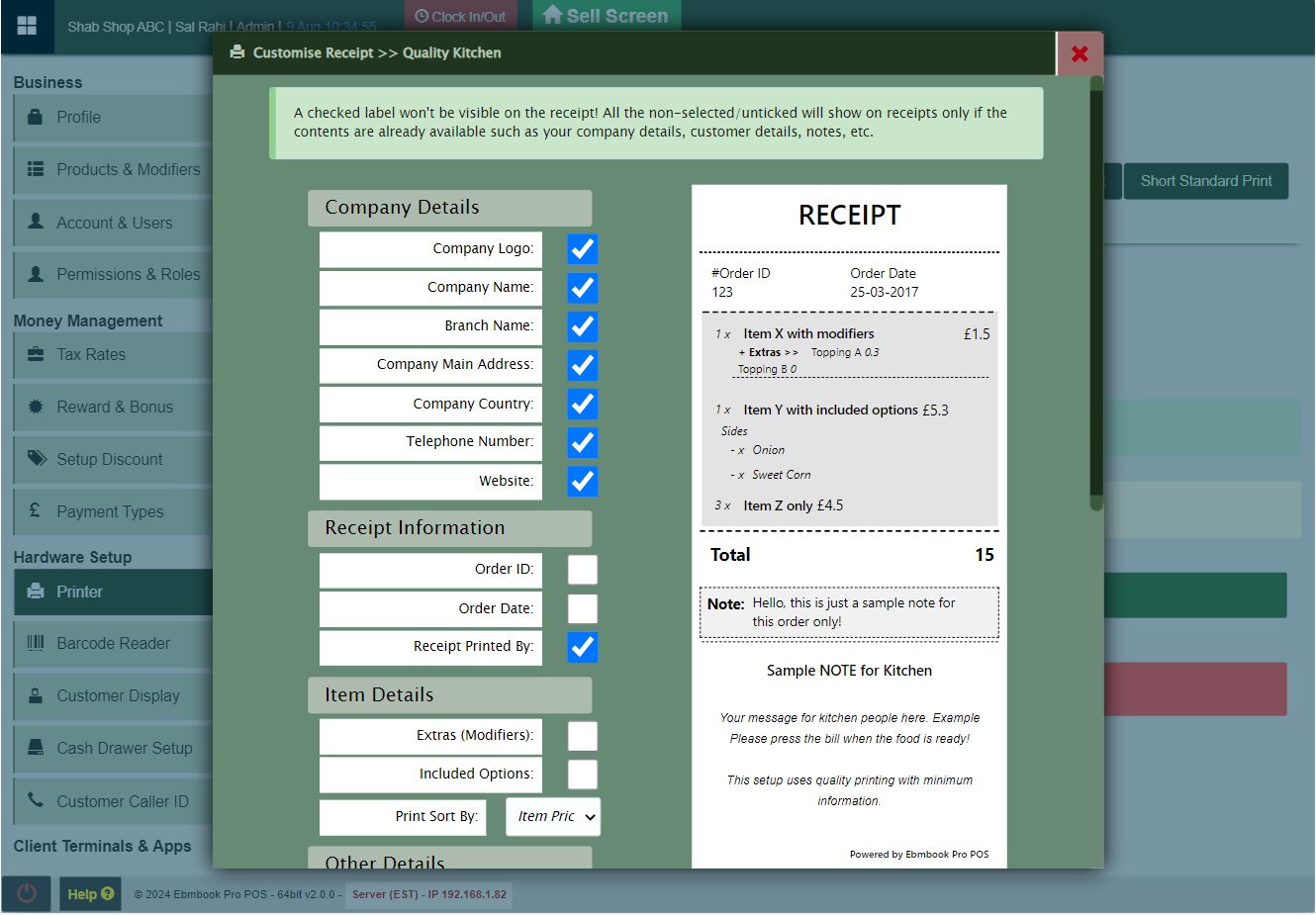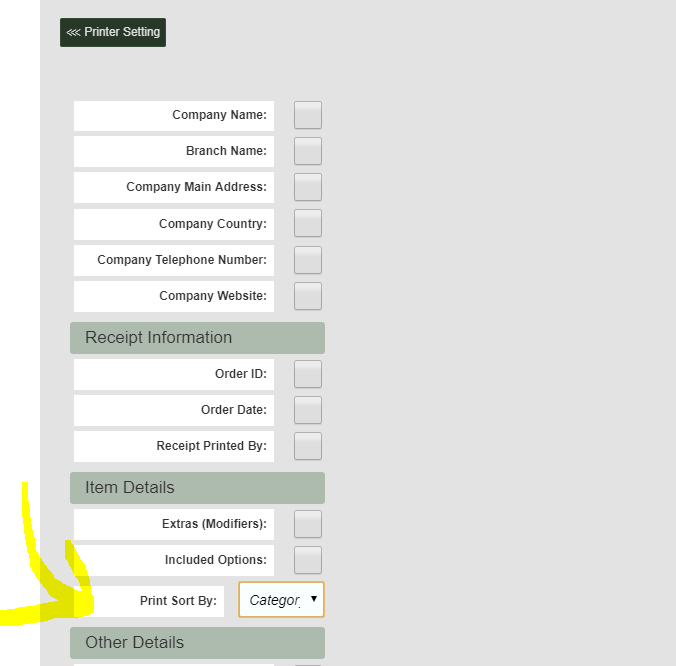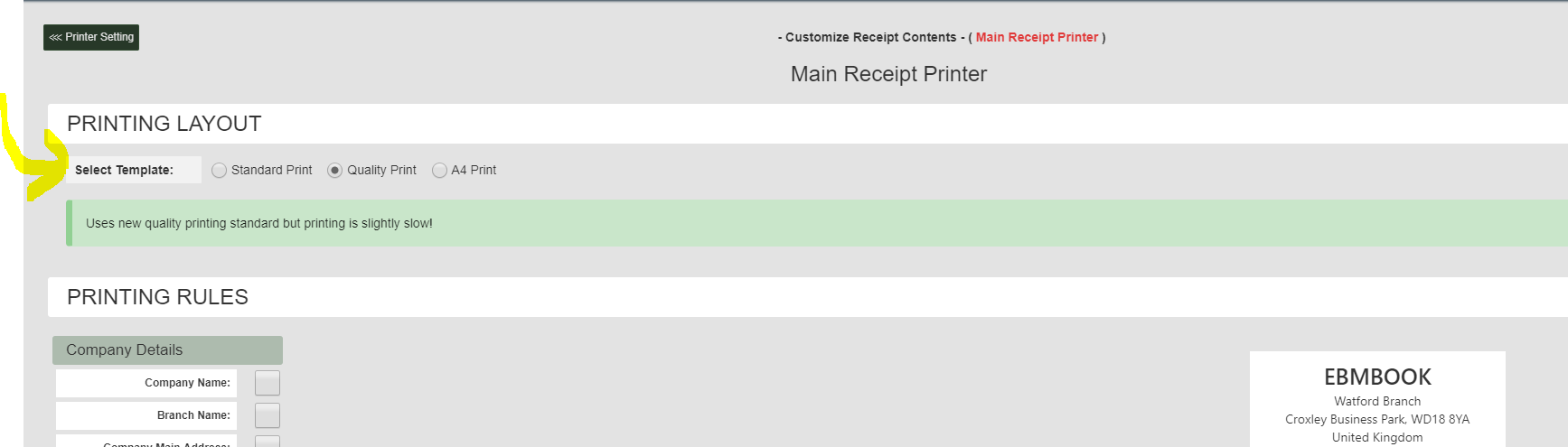Hey there, how can we help?
Most Recent Updates
Sort Printing Receipt Items
Sort Receipt Items Ebmbook PRO printing can sort items by different options Print Sort By: Category Order: Sort by category ranking Item Price: Sort by highest and lowest prices in the cart Cart Order: Sort by whichever item added to the cart first WARNING: This setup is for an older version, please use this printer Read more about Sort Printing Receipt Items[…]
Choose Multiple Printing Layouts
Options for Multiple Printing Templates Ebmbook PRO has 3 types of printing templates/layouts From the Customize Receipt Contents section choose the template or printing type you would like to print with: Last but not least, after all the relevant changes, click the ‘Save Changes‘ to save your custom receipt: